- Install Eclips
- Configure File Type
o Expand the Gereral Branch, and highlight Content Types.
o Select the Text node in the tree that appears in the window.
o In the File Associations box, add the following expression *.sql, *.inc, *.jsp and *.css
- Install Tomcat
- Project Creation in Eclips
o Select Java Project and click the Next Button
o Set the Project name to website12.
o Under Project Layout, make sure that the box next to Create seperate source and output folders is checked.
o Click the next button.
o select the Source Tab.
o Set the Default Output folder to website12/web/WEB-INF/classes.
o Select the Libraries tab.
o Click the Add External JARs button.
o Navigate to C:\Program Files\Apache Software Foundation\Tomcat 7.0\lib.
o Select servlet-api.jar and jsp-api.jar and Click the Open Button.
o Click the Finish button to create the website12 project.
- Deployment Description [web.xml]
o Right-click on the WEB-INF folder and select New...File.
o Specify a name of web.xml and click the OK button.
o In the text editor window that appears for web.xml, insert the contents of the following code listing, and save the file or you can copy paste from C:\Program Files\Apache Software Foundation\Tomcat 7.0\webapps\ROOT\WEB-INF.
<?xml version="1.0" encoding="ISO-8859-1" ?>
<web-app xmlns="http://java.sun.com/xml/ns/j2ee"
xmlns:xsi="http://www.w3.org/2001/XMLSchema-instance"
xsi:schemaLocation="http://java.sun.com/xml/ns/j2ee http://java.sun.com/xml/ns/j2ee/web-app_2_4.xsd"
version="2.4">
<display-name>HelloWorld Application</display-name>
<description>
This is a simple web application with a source code organization
based on the recommendations of the Application Developer's Guide.
</description>
<servlet>
<servlet-name>Home</servlet-name>
<servlet-class>website12</servlet-class>
</servlet>
<servlet-mapping>
<servlet-name>Home</servlet-name>
<url-pattern>/Home</url-pattern>
</servlet-mapping>
</web-app>
- In Eclipse Create a new file in the top level of your website project called website.xml
<Context path="/website12" docBase="web folder path" /> - Go to the manager application
- Set the XML Configuration file URL to "website.xml path"
- Create index.jsp page inside "web"folder.
- To run this page open browser and write localhost:8085/website12/index.jsp



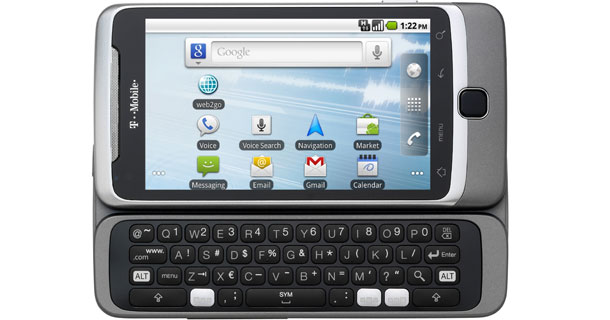



 20:32
20:32
 Admin
Admin
















